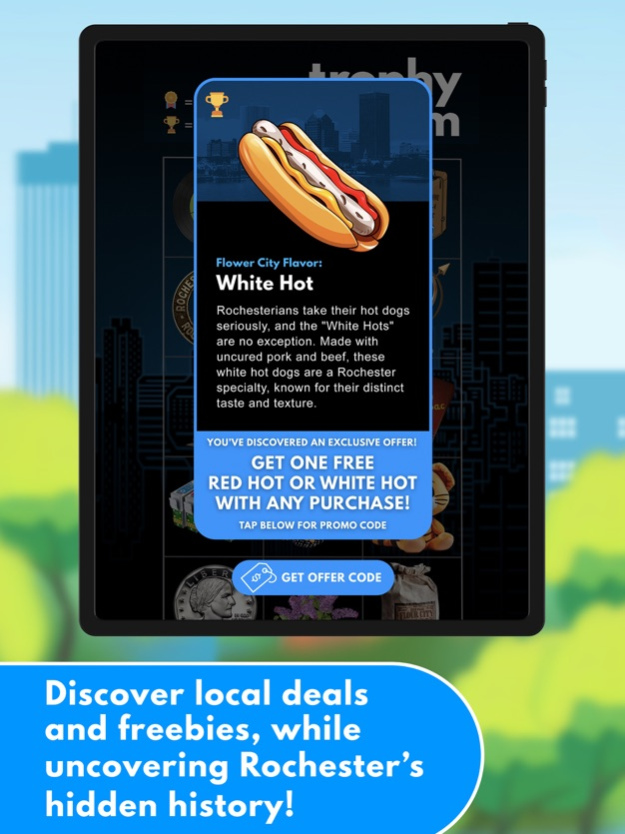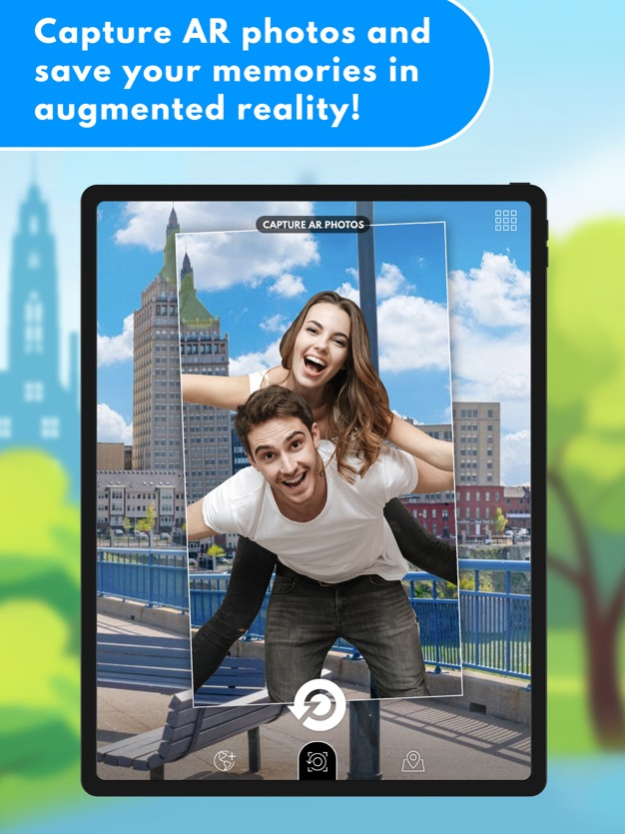MetaROC 2.41.5
Continue to app
Free Version
Publisher Description
MetaROC lets you explore Rochester’s culture, find hidden treasures, and get real-world deals, discounts and freebies from local businesses. Plus, you can create and leave your own AR images all around the city for the community to discover. Join the hunt and find countless collectibles, artifacts, and badges today!
TIPS FOR USING THE APP:
WATCH THIS TUTORIAL VIDEO to learn how to explore and collect items in MetaROC: https://youtu.be/JAmDWlJJRDE
MAKE SURE YOUR CAMERA LENS IS NOT BLOCKED OR COVERED when launching the app. MetaROC needs to see its surroundings.
ALLOW ALL PERMISSIONS WHEN INSTALLING THE APP so MetaROC has the tools it needs to function properly.
CONTACT US if you have any questions, comments or ideas on how to improve the MetaROC experience! Just send us at email at info@replayar.com
Welcome to MetaROC, the app that transforms Rochester into an epic metaverse scavenger hunt!
With MetaROC, you’ll discover historical artifacts, collect hidden treasures, and earn rewards that unlock real-world discounts, offers and freebies! Just hold up your phone's viewfinder and search your surroundings. When you spot an object nearby, tap on it to add the item to your personal collection.
To see your collection, just tap on the Trophy Room button to showcase everything you've gathered so far. Tap on any collected object to learn more about it. You never know, some items might even reveal exclusive offers from local businesses!
With MetaROC, you can even capture your own memories in augmented reality! Just tap the Capture button once to snap a photo and preview it as an AR experience. If you're happy with the result, tap again to save the AR photo and lock it in place.
If you're feeling creative, swipe sideways to open the Create function and instantly turn existing images from your device into immersive AR experiences!
Tapping on an AR photo will select it and hide the rest of your AR images. If you want a closer look, tap it again to open the image in your Timeline. Here you can swipe through to view, download, delete, or highlight your favorite moments. To exit, just tap the X in the top left corner, and you'll be back where you started, ready for more adventures!
If an image drifts away from where you want it, just use the compass tool to reposition it. Once it's back in the desired location, tap anywhere outside the image to lock it in place.
Lost in the virtual wilderness? Just open MetaROC’s map to locate even more collectibles waiting to be discovered! Your own AR photos and creations are also pinned in the map. Tapping on a pin will open those images in your Timeline, where you can curate your metaverse memories.
Now get out there, explore, collect, and uncover the hidden wonders of Rochester in this epic metaverse scavenger hunt.
MetaROC: Join the hunt! Powered by Replayar.
© Copyright Replayar Inc / All rights reserved. / U.S. Patent No. 10,127,730 B2 / Intended for demonstration purposes only. MetaROC and Replayar provide educational content on local history and culture through the reference of historical events and public figures. However, they are not affiliated with any locations or media properties and are not sponsored or endorsed by any of the brands or personalities featured in their apps or this demonstration.
Apr 9, 2024
Version 2.41.5
Significant app performance and optimization improvements.
Improved load times and app file sizes.
Improved Camera Mode performance and stability.
Improved World Map load times and caching.
Fixed an issue with loading into the app post Solar-Eclipse event.
About MetaROC
MetaROC is a free app for iOS published in the Recreation list of apps, part of Home & Hobby.
The company that develops MetaROC is ReplayAR, Inc.. The latest version released by its developer is 2.41.5.
To install MetaROC on your iOS device, just click the green Continue To App button above to start the installation process. The app is listed on our website since 2024-04-09 and was downloaded 1 times. We have already checked if the download link is safe, however for your own protection we recommend that you scan the downloaded app with your antivirus. Your antivirus may detect the MetaROC as malware if the download link is broken.
How to install MetaROC on your iOS device:
- Click on the Continue To App button on our website. This will redirect you to the App Store.
- Once the MetaROC is shown in the iTunes listing of your iOS device, you can start its download and installation. Tap on the GET button to the right of the app to start downloading it.
- If you are not logged-in the iOS appstore app, you'll be prompted for your your Apple ID and/or password.
- After MetaROC is downloaded, you'll see an INSTALL button to the right. Tap on it to start the actual installation of the iOS app.
- Once installation is finished you can tap on the OPEN button to start it. Its icon will also be added to your device home screen.